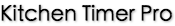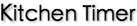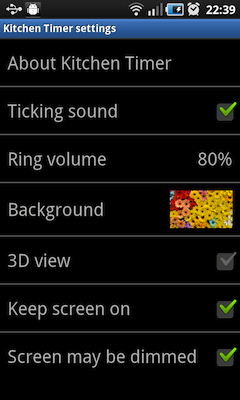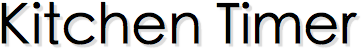QweQweQ Kitchen Timer is the free version of our easy-to-use timer
application, which is limited to one timer and has no photo feature.
This app is perfect for in the kitchen but can also be used
for other timed jobs. For example, shorten your shower time, or, determine
when glue has dried in your home-improvement project.
Setting the timer
Setting the timers is simply done by touching the timer on the screen and sliding it to the
desired time. Times can be set from 1 second to 12 hours, with increasing
intervals, good for both quick cooking or long bakings in the oven. You can
also stop a timer, simply by scrolling it back to zero.
Options menu
Press the menu button of your device to enter the options menu. On most
phones, this is a physical button with 3 horizontal lines or the text 'menu'
on it. Some phones and tablets have an on-screen softbutton on the bottom
or top of the screen with a 3-line icon or with 3 dots above each other. On
yet other devices, the menu can be entered by long-pressing the multitask
button, which has an icon with layered squares.
In the options screen, you can:
|
- Enter the about-screen, which shows some background info and
credits.
- Enable or disable the ticking sound. The volume of the ticking sound can
be changed with the volume button of your phone
- Change the ring volume. You can also click on the volume to test
the loudness. Be careful, the kitchen timer also rings if you set your phone to
mute!
- Select a background.
Most background art is created by photographers from FreeDigitalPhotos.net.
- For a 3D effect, enable 3D mode.
- If you don't like the screen to turn off while cooking, enable Keep
screen on.
- With the keep-screen-on set, the screen will still dim to save power. To
prevent this, also disable Screen may be dimmed.
|
Download
You can download the free version of QweQweQ Kitchen Timer using
Google Play, either online, or from your android device. If you prefer
multiple timers and extra features, check out
Kitchen Timer Pro.
Feedback
We're interested in your feedback! Please share your comments, critics, or
let us know how you use this app using our
contact form.